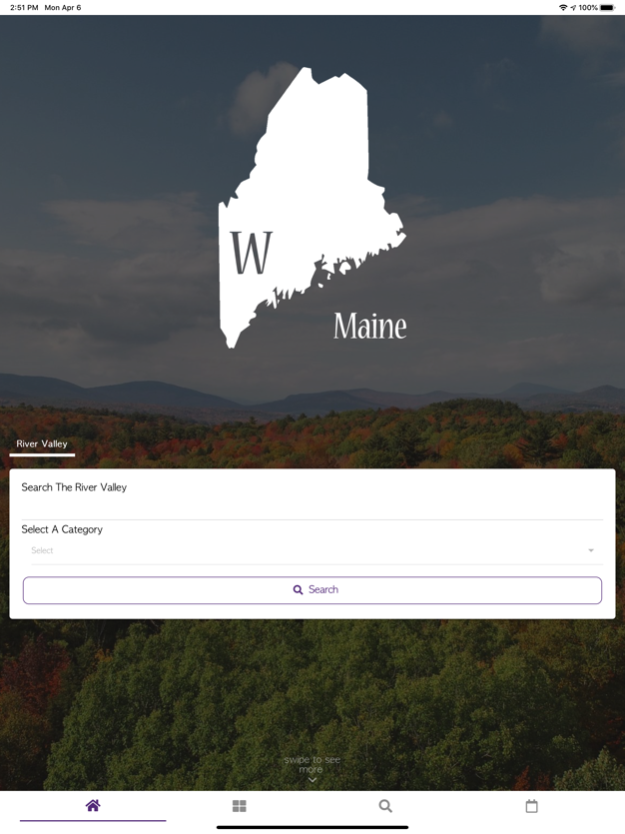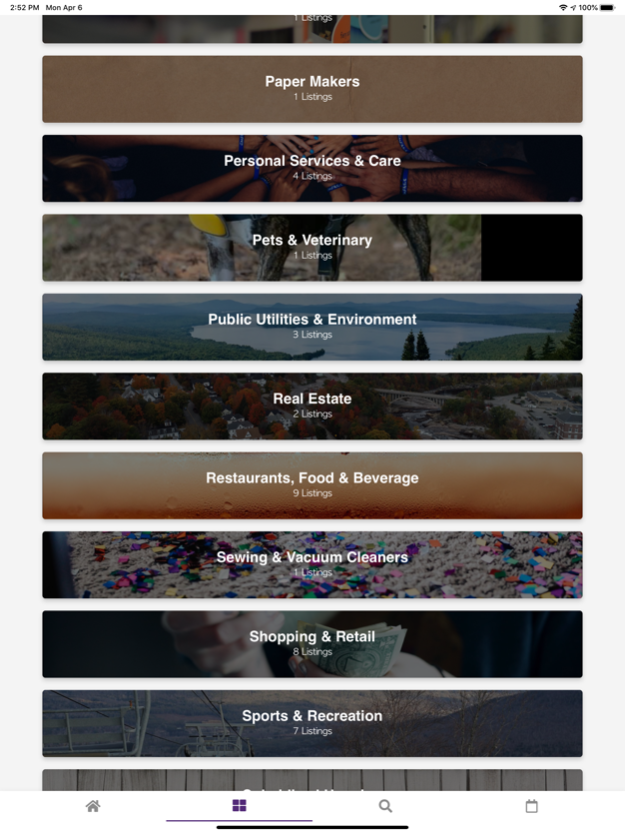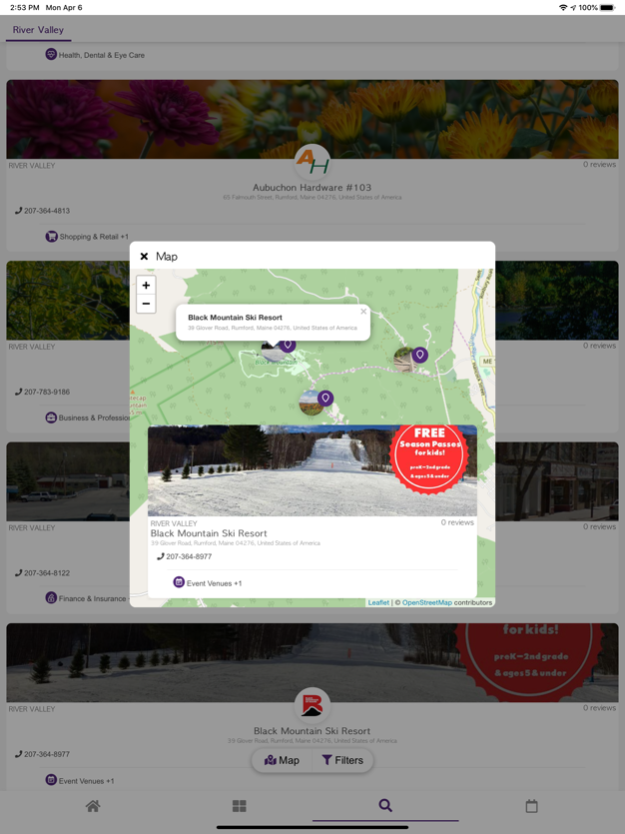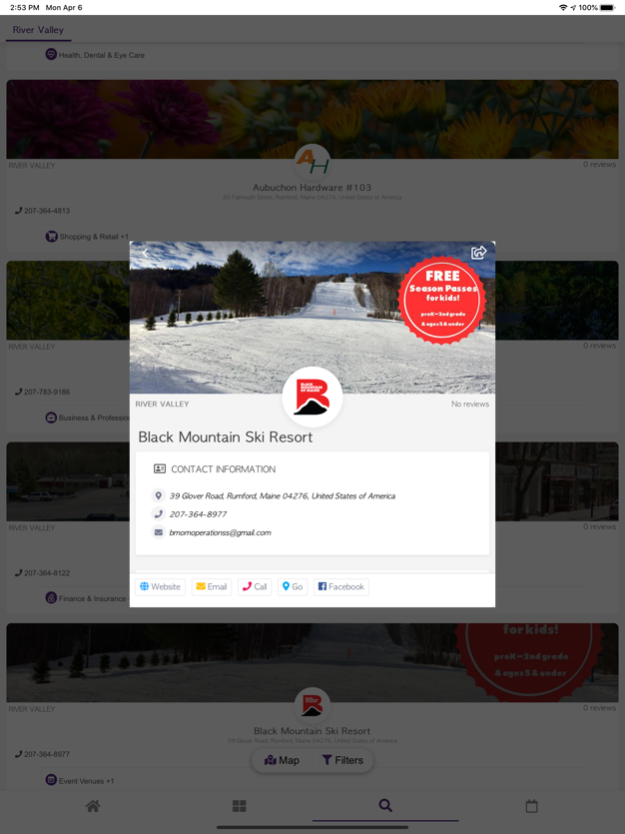Western Maine 1.6.0
Continue to app
Free Version
Publisher Description
Visiting Western Maine?
Get connected to the best places to stay, play, and eat! Now you can find out exactly where you want to visit before you swing through this amazing part of Maine. With rich history and some of the best outdoor sports and activities in the entire state, the Western Maine application provides visitors with the opportunity to bookmark and save the listings to each of the businesses or locations they might want to visit on their trip through Maine. Once you are underway, simply open up the app and choose to call or get directions right on your phone.
Live local?
Access up-to-date information on your favorite local businesses with this easy to use phone directory. Simply search by choosing a category or search directly for something specific. Discover events and connect directly to the area’s sought after tourism industry, as well as local events, fundraisers, and festivals. This directory is populated by local Chambers of Commerce, so you can count on fresh information sent right to your phone.
Gain direct access to the best kept secret in the state, the Western Maine area!
Apr 29, 2021
Version 1.6.0
-Added Jay, Livermore, Livermore Falls Chamber of Commerce Members
- Improved UI
- Bug Fixes
About Western Maine
Western Maine is a free app for iOS published in the Recreation list of apps, part of Home & Hobby.
The company that develops Western Maine is The DCTree. The latest version released by its developer is 1.6.0.
To install Western Maine on your iOS device, just click the green Continue To App button above to start the installation process. The app is listed on our website since 2021-04-29 and was downloaded 0 times. We have already checked if the download link is safe, however for your own protection we recommend that you scan the downloaded app with your antivirus. Your antivirus may detect the Western Maine as malware if the download link is broken.
How to install Western Maine on your iOS device:
- Click on the Continue To App button on our website. This will redirect you to the App Store.
- Once the Western Maine is shown in the iTunes listing of your iOS device, you can start its download and installation. Tap on the GET button to the right of the app to start downloading it.
- If you are not logged-in the iOS appstore app, you'll be prompted for your your Apple ID and/or password.
- After Western Maine is downloaded, you'll see an INSTALL button to the right. Tap on it to start the actual installation of the iOS app.
- Once installation is finished you can tap on the OPEN button to start it. Its icon will also be added to your device home screen.